|
Key themes for data and insights from the MRMW (Market Research in a Mobile World) Conference...and beyond. This is the world we live in: ever-increasing complexity with an ever-increasing drive for speed. There has been an exponential increase in the types and sources of data, and decision-making is becoming more nuanced.
Derek Franks, Global Director of Insights for EA, talked about Gregory Treverton's concept of puzzles versus mysteries, explaining that a puzzle has one clear right answer and is solved by collecting more data. Mysteries, on the other hand, can be hard to know if you've really solved, and they usually require making sense of the data you already have. We live in a world of mysteries! Things are changing at CPG behemoth Procter & Gamble as well. Julie Setser, VP of Innovation Capability, talked about how they look at data and insights as a "body of evidence" now versus the historic approach of one magic number (e.g. a purchase intent score). Consumer demand is driving faster innovation cycles, particularly in categories like technology, beauty, and fashion, and arguably across every consumer category to some extent. And in today's hyper-connected, social media savvy world, brands can't afford to miss an opportunity to react to customer feedback, both amplifying bright spots and fire-fighting when needed. Potential Solutions From a data and insights perspective, AI (artificial intelligence) and machine learning can automate time-intensive tasks and processes. AI chatbots can conduct adaptive surveys and even qualitative probing. Machine learning tools, like text analytics and sentiment analysis, can help keep a pulse on consumer reviews, brand posts, and other customer (dis)satisfaction data. For product development and innovation, many are embracing agile research approaches. Inspired by concepts like Lean Startup and Google's Design Sprints, this new breed of research is done in a compressed time period and is highly iterative. Instead of waiting for a near-final product and one big 'validation' test, agile research prioritizes the killer issues and tackles them in chunks, using an MVP (minimum viable product) approach or rough prototypes.
1 Comment
In college, I took a course called "Finance for Non-Finance Majors" (I think the department head lost out on his preferred "Finance for Dummies" title). It's a good principle though--we aren't all going to be accountants or marketers or designers, but it can be useful as a small business owner, solopreneur, or anyone who collaborates with these functions to have a working knowledge of some of the principles and tools of other disciplines. For me, working in consumer research and insights, graphic design is a key complementary discipline. I firmly believe that market research needs great graphic design like a cupcake needs frosting. Great design pulls in your audience, helps you clearly communicate the story and makes the content more engaging. To that end, I often do work with professional graphic designers to help take my decks and reports to the next level. But I don’t always have the time or the budget to do that or frankly, sometimes I just need a deliverable that’s “good enough”. Over the years as an independent insights consultant, I’ve discovered a handful of resources that can make marketing my own business and creating proposals and reports for others more beautiful, more interesting and just overall, more professional-looking.  Icons Something I’ve picked up from working with actual designers is that a few, well-placed icons in a consistent style and color palette can really add that final level of polish to a report or other deliverable. I use The Noun Project and find it valuable enough to have actually ponied up for a paid subscription (very reasonable at $40/year currently). Sometimes icons are purely decorative, but they can work harder too. For example, if you use specific icons consistently throughout a report to represent particular consumer groups, those icons can stand in for text in complicated chart or graphics to make them easily readable.  Stock photography There is a lot of terrible stock photography out there. To avoid it, you basically have two choices. One, you can pay for a subscription to a high-quality stock image service like Adobe Stock or Shutterstock. That may be a good option if you need lots of images for commercial use, but it’s not cheap. Alternately, if you just need images occasionally and they don’t have to be super-specific, there are a few great, free stock photo sources. Two that I frequently use are: Unsplash, which has a beautiful, searchable website, and Death to Stock which sends free unique photos out in themed packs via email. Be sure to credit the creators appropriately (each site has their own guidelines).  Fonts Here’s what I know about special fonts: not using them can make materials look generic, but using them inappropriately makes you look like a complete idiot. I prefer to risk erring on the generic side, especially since I’m typically dealing with client-facing deliverables (vs. creative marketing output). That said, if you’re feeling brave, you can find lots of free and unique fonts on Dafont. Just remember that if you’re using a non-standard font, there’s a good chance it won’t look the same on someone else’s computer in a document (unless they have also downloaded the same font). When it doubt, send the document as a PDF to preserve fonts.  Infographics Here’s an area I would love to grow my own design expertise—creating infographics! There’s a reason information presented in this format gets shared so much online—if done right, it’s a fun and engaging way to communicate data. If I decide I simply must create my own infographic, the best option I’ve found is Venngage. They have a basic selection of free infographic templates that you can play around with online to create a custom version. If you love it, there are also paid subscriptions that give access to all the premium templates as well ($19/month for an individual). If you’re interested in data visualization more broadly, I also suggest you check out Viz-Fest, which is a (free) webinar series on the topic.  Photo editing If you are working with stock photography (or your own), you’ll likely need photo editing software at some point. If you don’t have the need level or expertise for an Adobe Creative Cloud subscription (e.g. Adobe Illustrator, Adobe Photoshop, etc.), you can stay in the Adobe family with Photoshop Elements (one-time purchase), which is a more basic and user-friendly version of Photoshop. There are a few good, free online photo editing sites as well. I recommend Fotor or Pixlr (the latter also has links on its homepage to free vector editor, fonts, and graphics sites). One of my most common image editing needs is just to reduce the file size of an image, particularly for use in email. The interface could use a little design help itself, but this free Image Optimizer site has always done the trick for me. If you work in market research (or marketing or any related disciplines), I highly recommend that you find an awesome freelance graphic designer or design firm to partner with, if you don’t work for a company with those resources in-house. Working with designers and seeing their creations is probably the best way to build your own eye for design. And for everything else, I hope these design tools and resources can help fill the gaps!  There’s a steep learning curve that comes with setting up your own business—whether it’s a side hustle to your corporate gig, a startup company, or an independent consultancy. One question I get from others looking to go out on their own is which tools, software, and approaches I use. There’s nothing magic here, folks, but over time, I have found some things that work for me. Hopefully you can take away at least one tool or tip that helps make things easier, more efficient, or more profitable for you! Accounting and bookkeeping I have relatively simple bookkeeping and accounting needs so I haven’t found the need to invest in dedicated software (e.g. QuickBooks). Over time, I’ve created an Excel workbook that has tabs for everything I want to keep track of: expenses, revenue, taxes, etc. I keep it updated in real time—especially important for estimating quarterly tax payments—and start a new one each year. I work with a professional CPA who prepares my various tax filings. If you travel or entertain for your business, it can be helpful to use a receipt app to keep track of expenses. Wave (mentioned in the billing section below) offers a free one and there are many others. For business trips, I sometimes just go old school and bring a paper envelope—the paper receipts go in the envelope and I keep written track of everything on the outside. Tracking and billing There are software programs and websites that you can use for precise time tracking. My system is a little simpler because I’m usually just tracking time spent per project for my own reference (I almost always quote a flat project fee to clients). I use the Stickies app on my Mac to create virtual Post-it® Notes on my desktop to keep running lists of: committed and potential projects by month, a to-do list, and hours tracking by project (recorded in 15-minute increments). I also keep an Excel spreadsheet of all projects I’ve ever done with the actual time spent (transferred from the Stickie at project completion), which helps me more accurately bid future projects. To create, send and track invoices, I use Wave Accounting (web-based software). It has an extensive suite of tools (lending, payroll, expense tracking, invoicing, etc.) and there are both free and premium subscription options. I have a free account and just use the invoice part. You set up an invoice template once and then create and send invoices from the software (website or app). You can save customer profiles, types of services, and even set-up automatic recurring billing. I also use the app version to record when an invoice is paid so I have a real-time record of all invoices and their status, what’s coming due, etc. Contacts and Communication If you’re just starting out or very focused on new business development, it can be helpful to have a dedicated CRM (Customer Relationship Management) tool. I’ve used both the free and premium versions of the web-based CRM program Insightly and think it’s useful for tracking contacts and communication. If you pony up for a paid subscription, there’s Gmail (or Outlook) integration. I’m currently using the free version as a glorified address book, but I like that you can assign tags, keep notes, etc. for your contacts. If you do a lot of networking, attend conferences, or otherwise find yourself collecting a lot of business cards, a business card app like CamCard can help you save and sync the contact information easily. If you want to be able to send out marketing emails or any kind of on-going communication (like an e-newsletter!), you’ll definitely want a program for that (vs. just sending from your email account). Constant Contact and MailChimp are two of the biggest and I use MailChimp. There’s a broad suite of marketing automation tools available, especially if you’re doing any kind of e-commerce, and both free and premium subscriptions. The free version has always been fine for my needs—you can set-up templates, schedule emails, maintain distribution lists, and track engagement (opens, clicks, etc.). Website and email There’s really no excuse not to have a website for your business. For a basic, yet professional site, you can set it up yourself using web templates (zero coding involved) and it’s not very expensive. You have to buy a domain—I’ve used both GoDaddy and Weebly to do that (tips: make it as short and easy to spell/remember as possible and use a .com extension). To set up the actual site—Weebly and Wix are two popular user-friendly platforms, and I use Weebly. You pick the template you want to use and drag and drop to add pages, text, images, etc. I would also highly recommend having a personalized business email address. If you purchase a domain/website, it’s easy to add Google email service to your plan so you can have an email address with your domain name (e.g. [email protected]). It’s helpful to be able to keep your personal and work email separate and it just looks so much more professional to have a custom email address. |
AuthorSarah Faulkner, Owner Faulkner Insights Archives
July 2021
Categories
All
|

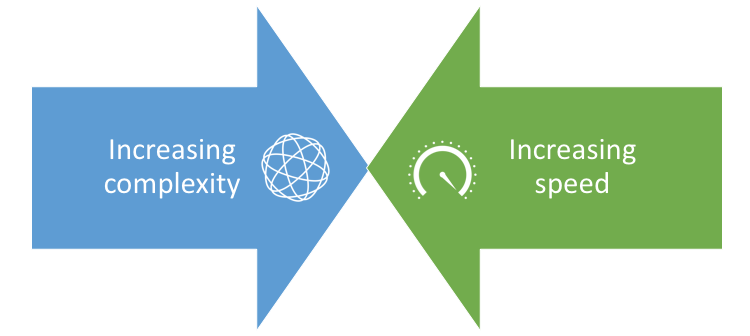
 RSS Feed
RSS Feed
